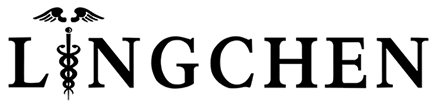Dental practices rely heavily on the seamless operation of their equipment, and a “communication failure” error on devices like the Lingchen TAOS1800 dental chair can disrupt the flow of patient care. This sophisticated chair, equipped with a touch screen for operation, is prone to a common but solvable issue: communication failure. This problem typically stems from issues related to the signal cable connections. Here’s a step-by-step guide to troubleshoot and resolve this issue, ensuring your dental operations run smoothly without unnecessary interruptions.
Step 1 Inspect the Operation Tray
The first step in troubleshooting the communication failure of the Lingchen TAOS1800 dental chair is to inspect the operation tray. This involves opening the tray to access the Printed Circuit Board (PCB) where the signal cables are connected. You’ll want to carefully check that the signal cable connected to the PCB is properly seated. A loose or improper connection here can often be the culprit behind communication failures. Ensure the cable is securely plugged into its designated port on the PCB.
Step 2 Check the Program Controller Connections
Once you’ve confirmed the signal cable on the PCB is correctly connected, the next step is to inspect the connections between the program controller and the main control unit. These connections are vital for the touch screen’s communication with the chair’s operational components. Similar to the previous step, verify that the signal cable is properly and securely connected at both ends. An improper connection at this stage can disrupt the communication between the touch screen and the chair’s operational mechanisms.
Step 3 Examine the Main Control Signal Cable
The main control signal cable is another critical component in the communication chain of the Lingchen TAOS1800 dental chair. This cable features a connection port in the middle, which is a common area for potential looseness or disconnection. Although issues at this juncture are rare, they’re not impossible. Carefully inspect this connection port for any signs of looseness or disconnection. If you find the connection port is not firmly connected, reconnect it securely to ensure proper communication flow.
Step 4 Consider the Program Controller’s Condition
If, after checking all cable connections, the communication failure persists, the issue may lie within the program controller itself. The program controller is the brain behind the operations, and if it’s malfunctioning or broken, it could lead to communication failures with the touch screen. In this case, the program controller may need to be repaired or replaced. It’s advisable to consult with a professional technician or the manufacturer for further diagnostics and repair services.
Resolving a “communication failure” error on the Lingchen TAOS1800 dental chair touch screen usually involves a systematic check of the signal cable connections. By following these steps, most issues can be quickly identified and remedied, restoring the chair to full operational status. Regular maintenance checks can preempt these issues, ensuring that your dental practice continues to offer uninterrupted services. If the problem persists despite all troubleshooting efforts, seeking professional support is the next recommended step to ensure the longevity and functionality of your dental equipment.
Post time: Feb-05-2024